How to record sickness absence
Recording sickness absence is critical for legal compliance, effective absence management, health and safety, and employee support. Accurate records help businesses ensure fair treatment, support payroll, and enable HR and management teams to get to the root cause of sickness absence. By maintaining detailed and accurate sickness absence records, businesses can better manage workforce challenges, support employee wellbeing and improve overall productivity.
As a leading absence management platform, we know just how beneficial accurate absence recording can be, so let’s dive into this topic a little more.
Why record sickness absence?
Recording employee absences offers numerous advantages for businesses, ranging from improved compliance and operational efficiency to enhanced employee wellbeing and engagement. Below are some of the main reasons to record sickness absence accurately:
- Effective absence management: Recording absences enables better management of employee attendance, helping to identify patterns and underlying issues. This supports managers’ ability to engage in proactive interventions.
- Cost management: Helps in budgeting for replacement staff, managing overtime costs, and controlling overall labour expenses.
- Support for employee wellbeing: Recording absences allows businesses to provide appropriate support, enhancing employee wellbeing and facilitating safe and timely returns to work.
- Statutory Sick Pay (SSP): Ensures accurate calculation and payment of SSP, meeting legal obligations under the Statutory Sick Pay (General) Regulations 1982.
- Employment law: Provides documentation needed for handling disputes, grievances, and fair treatment of employees under employment laws.
- Data protection: Maintains compliance with data protection laws like GDPR by ensuring confidential and secure handling of absence records.
- Enhanced health and safety compliance: Monitoring absences contributes to compliance with health and safety regulations by identifying potential work-related health issues.
- Policy development: Supports the creation of effective attendance, health and wellness policies.
- Resource planning: Informs workforce planning, training needs and resource allocation based on absence trends.
How to record sickness absence
Step 1. Establish and communicate absence reporting procedures
Create clear procedures for how employees should report sickness absences and ensure they are communicated effectively. Outline procedures in your employee handbook, including how and when employees should report their sickness absence, who to contact, and what information to provide.
Inform all employees about the reporting procedures during onboarding and through regular reminders via emails, meetings or internal communication platforms. Ensure that the procedures are easily accessible to all employees, such as through the company intranet or a printed handbook.
Specify the required time frame for reporting absences (e.g., within the first hour of the working day). Designate a specific person or department (e.g., line manager or HR) to report to.
Step 2: Employee reports absence
Employees must report their sickness absence according to established procedures, notifying their designated contact (manager or HR) of their sickness absence as soon as possible, ideally before their workday begins.
Employees should provide essential information such as the expected duration of the absence and the nature of the illness, if they are comfortable disclosing it.
Employers should specify acceptable methods of communication (e.g., phone call, email) and ensure that sensitive health information is handled confidentially.
Step 3: Record the absence
Accurately record the details of the sickness absence in your organisation’s absence management system or records. Enter the absence details into the absence management system or on a standard sickness absence form.
Include the following:
- Employee details: Name, job title and department.
- Dates: Start date and expected return date for the absence.
- Reason for absence: Nature of the illness (if provided).
- Documentation: Keep a written or digital record of the initial notification and any subsequent updates.
Use a standardised form or digital template to ensure consistency when recording absences and integrate with payroll and HR systems if possible for streamlined processing. Absence management software such as GoodShape can do all this for you.
Step 4. Self-certification and doctor’s notes
Collect and record self-certification forms or doctor’s notes depending on the duration of the absence. For absences of seven calendar days or less, ask the employee to complete a self-certification form (SC2) upon their return to work. For absences exceeding seven calendar days, require employees to provide a fit note from a healthcare professional. Record the details of the fit note in the absence records.
Step 5. Monitor and update records
Regularly monitor and update absence records to reflect any changes or additional information. Stay in contact with the employee during their absence to get updates on their condition and expected return date. Adjust the absence records if the duration changes or if additional information becomes available.
Schedule regular check-ins, especially for longer absences, to ensure records are up to date. Make necessary adjustments to reflect any extensions or early returns.
Step 6. Conduct return-to-work interview
Hold a return-to-work interview to discuss the absence and support the employee’s reintegration into the workplace.
- Schedule the interview: Arrange a meeting with the returning employee on their first day back or as soon as possible.
- Discuss the absence: Understand the reasons for the absence, discuss any ongoing health concerns and confirm any required adjustments or support.
- Document the meeting: Record the key points discussed and any agreed actions or accommodations.
Approach the conversation with empathy and confidentiality. Develop a plan for reintegration if necessary (e.g., phased return, adjusted duties).
Step 7. Analyse absence data
Analyse the recorded data to identify patterns, trends and potential issues that need addressing. Conduct regular reviews of absence data to identify patterns such as frequent short-term absences or specific department trends. Use absence management software to generate reports and dashboards that visualise trends and insights.
Develop action plans based on the analysis to address identified issues, such as wellness initiatives or workload adjustments.
Recording sickness absence with GoodShape
The GoodShape App simplifies the process for recording absences and helps your employees make a safer and quicker return to work and health. Using the app, employees can easily report unplanned absences at any time. The app stores important information such as the reason for absence, expected duration, and more. It can then offer personalised support such as self-care resources or signposting to relevant services to help the employee. Managers and HR have access to GoodShapeCentral, which includes their own dashboard to record events, analyse data and get a better understanding of each individual’s needs.
“Where are you likely to find most resistance when attempting to get sign-off for a new wellbeing initiative?”
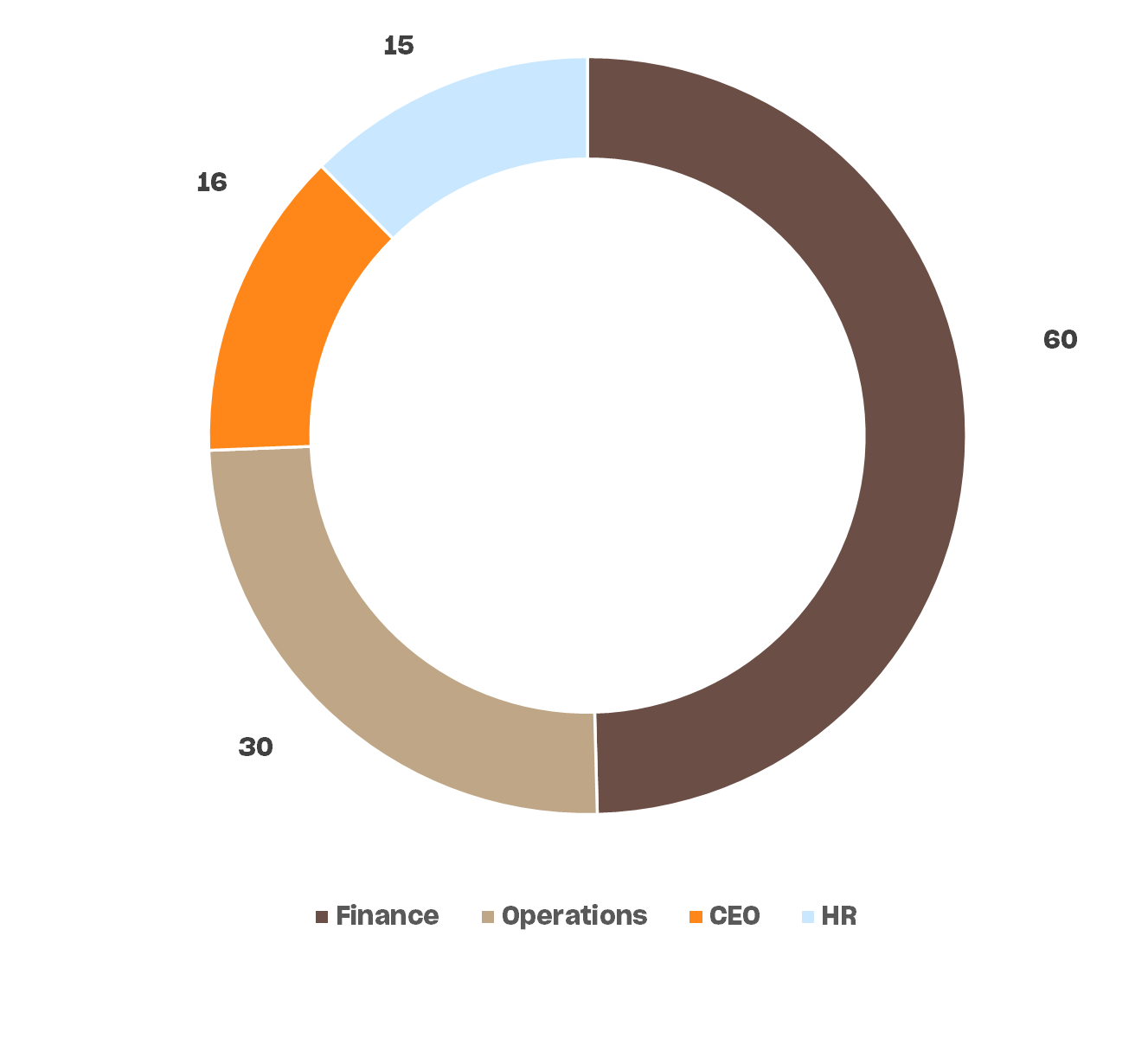 Finance (60%), Operations (30%), CEO (16%), HR (15%)
Finance (60%), Operations (30%), CEO (16%), HR (15%)
Find out how we can help.
Fill out the form below and one of our team will be in touch to arrange a meeting.



